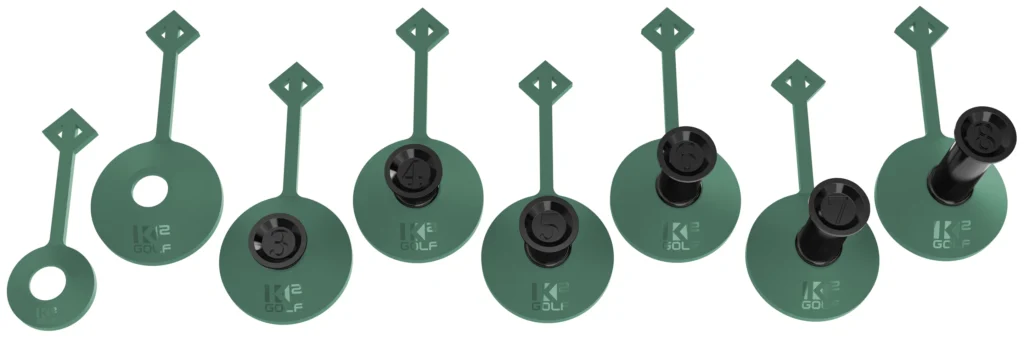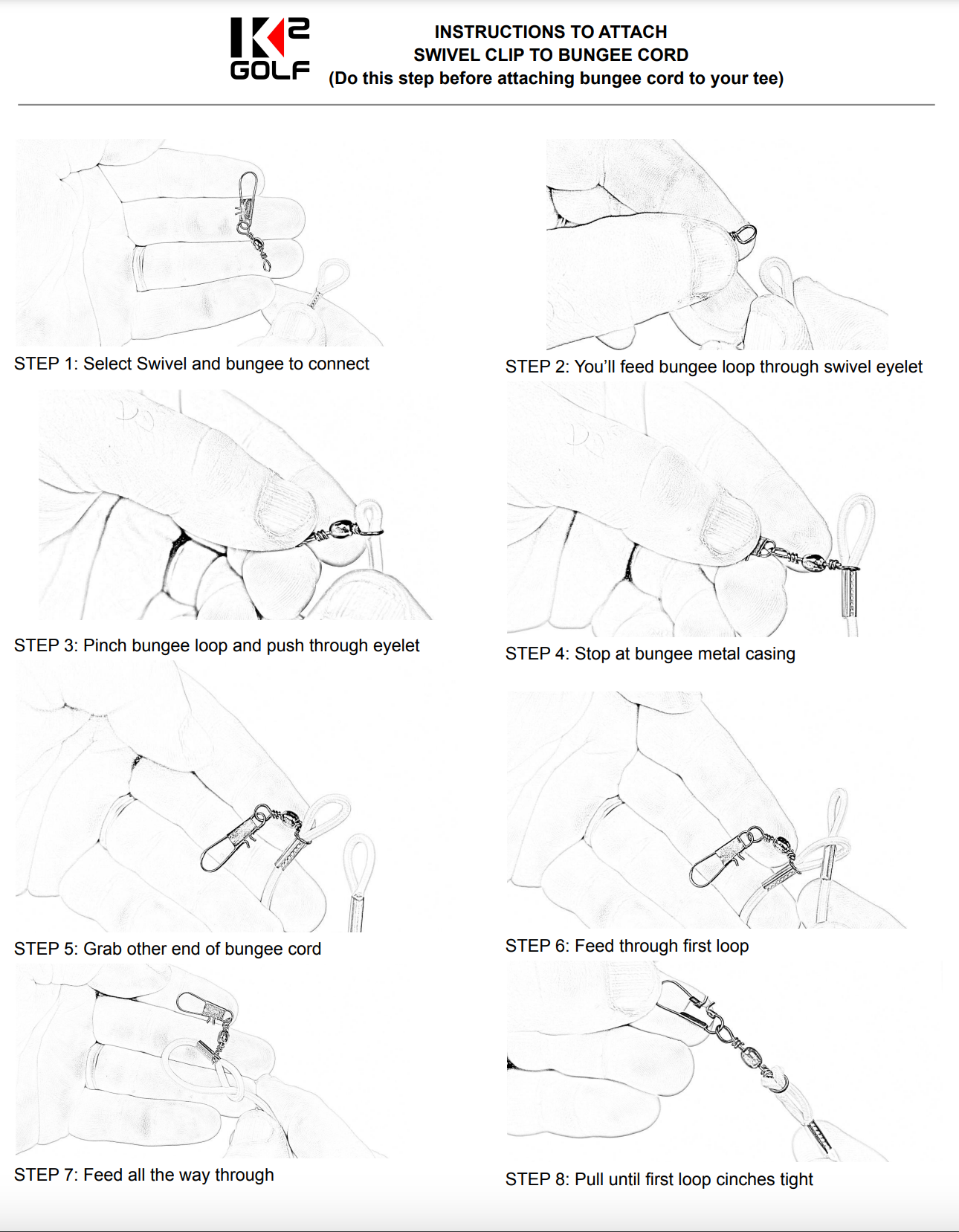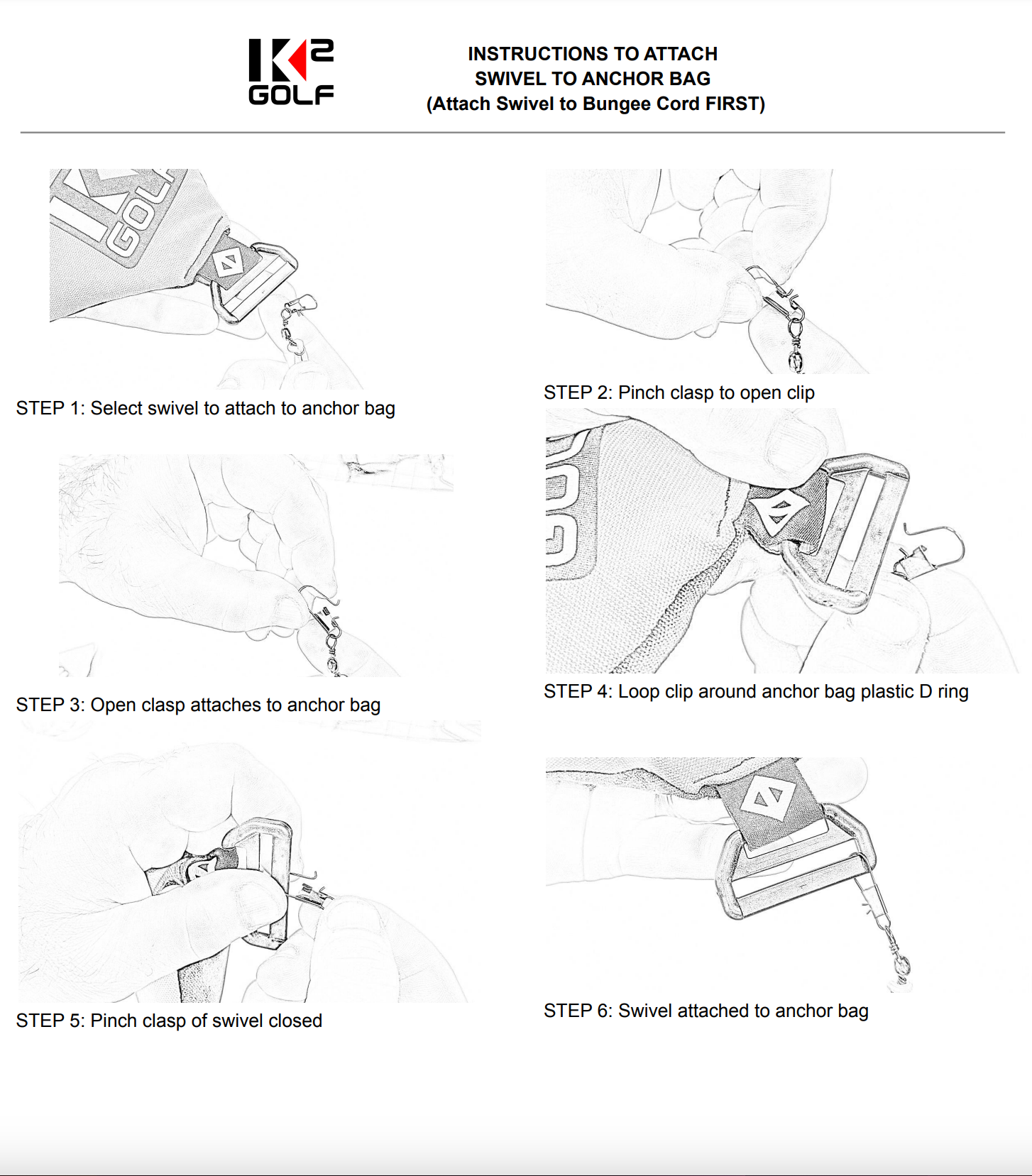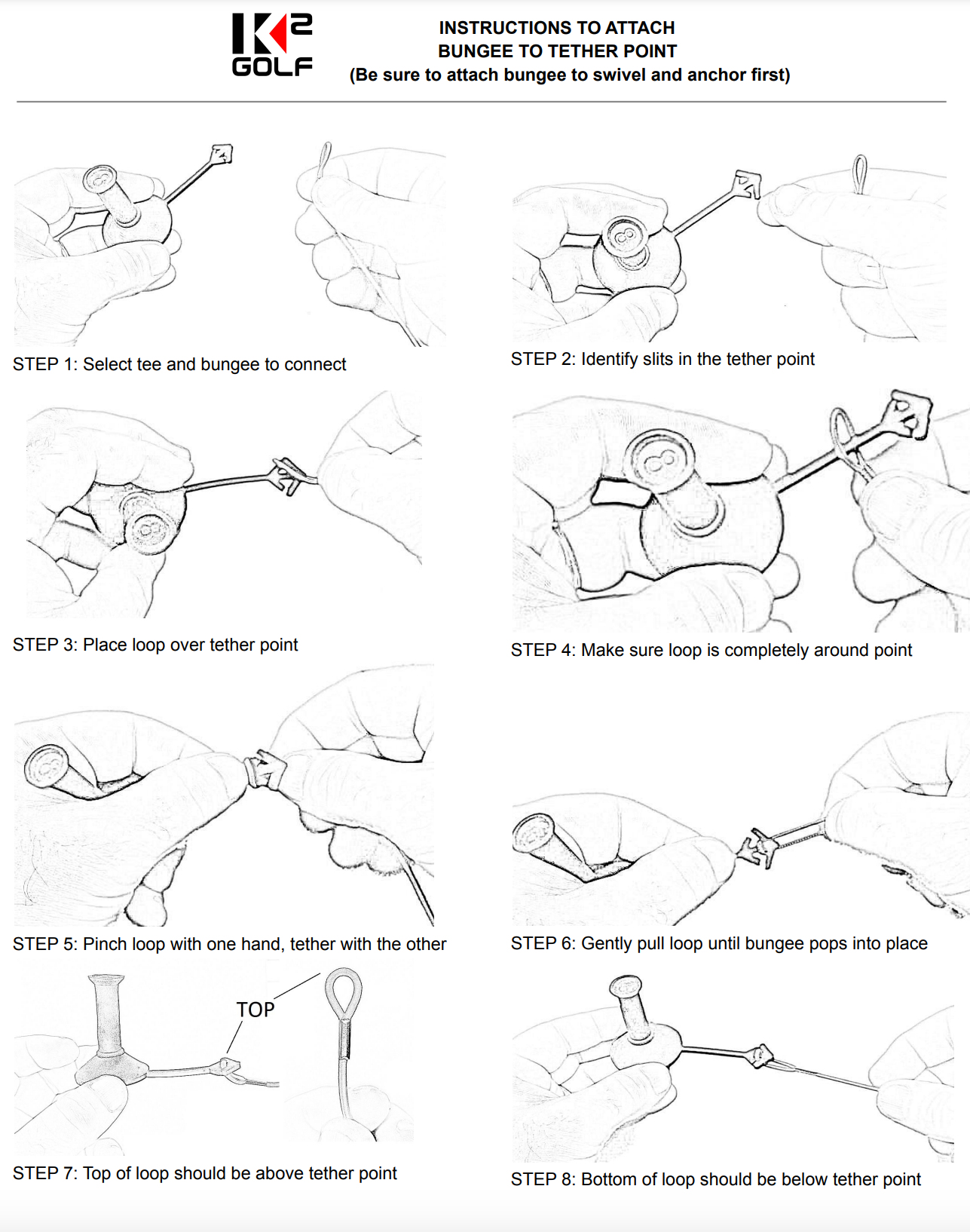The modern golfer seeks not just equipment that can improve their game, but equipment that can withstand the test of time, function with efficiency, and maintain its integrity. Among such innovative equipment, K2 Golf Tees stand out distinctly, especially within the golf simulator world. They have created what we here at Garage Golf feel may be the best tees for a golf simulator setup that we have ever tested.
Features of K2 Golf Tees:
Durable Construction:
Unlike some other brands on the market, K2 Golf Tees are built to last. These well designed rubber tees ensure that you can use them over dozens if not hundreds of rounds or practice sessions without the need for replacement.
Multiple Purchase Options:
Depending on your need, you can opt for varying packs – be it the tether pack, the 1-8 tees or the more elevated 9 and X golf tees for Driver use.
Anchor and Tether Pack:
This feature is an absolute game-changer. Gone are the days of chasing down tees. This not only saves time but also provides safety, particularly for indoor games. The swivel clips, similar to what you would see attached to fishing line, help to keep the bungee cords from getting tangled and really simplify the entire concept and setup.
Compatibility:
These indoor tees sit right on top of your existing golf mat and work with many different and unique setups, making them the best solution for your golf simulator environment.

Setting Up the K2 Golf Tees with the Tether Pack: A Step-by-Step Guide
Golf is a sport of precision, and every detail matters, from the swing of your club to the tee you use. The K2 Golf Tees have revolutionized the world of golfing with their innovative design, especially when combined with the tether pack. The tether pack not only ensures you don’t lose your tees but also maintains safety and efficiency during your game. Here’s a straightforward guide to set up the K2 Golf Tees with the tether pack.
Step 1: Unpack and Arrange
Begin by laying out all the components from the package on a flat surface. You should have the K2 Golf Tees and the tether pack that features the anchor, swivels and 6 bungee cords.
Step 2: Connect the Bungee Cord to the Swivel
Grab a swivel with one hand and with the other hand run the loop end of on side of the bungee cord through the swivel hole until it slides down to the metal casing of the bungee cord. Now grab the other end of the bungee cord and feed through the first loop. Make sure to feed the cord all the way through and pull until the first loop clenches tight.
Step 3: Attach Swivel to Anchor Guide
Select the swivel and bungee cord you just set up and pinch clasp of the swivel to open the swivel clip. The open clasp will be attached to the anchor bag. Next loop the clip around the anchor bag plastic D ring. Pinch clasp of the swivel closed to attach to the anchor bag.
Step 4: Attach Other End of Bungee to Tether Point on the Tee
Select the tee and bungee you want to connect together. The next step is to identify the slits in the tee tether point. Place the bungee loop over and around the tee tether point. Pinching the loop with one hand and the tether point on the tee with the other hand, gently pull the loop until the bungee pops into place on the tee. The top of the loop should be above the tether point on the tee if done correctly.
Step 5: Select 2-3 Tees to Attach to the Anchor Bag
Select two to three tees max to attach to the anchor bag using the swivel clips and the bungees. If you choose more than 3 tees you may still have issues with the bungees getting tangled. Our suggestion would be to have one tee selected for Driver height of choice as well as a tee for a three wood setup and one for iron shots or hybrids. This will be the ideal setup for most people for golf simulator use as well as practice without having too many tees set up where they may get tangled amongst one another.
Step 6: Select the Appropriate Position to Place the Anchor Bag and Golf Tees
With the tee tethered securely, position your golf ball on top of the K2 Golf Tee. Ensure that the ball sits comfortably on the tee, and the tether doesn’t impede the ball’s position or your swing. For best results, the ideal placement for the anchor bag would be at the 1 o’clock position for a right handed golfer, ensuring that you don’t pull the bungee cords too tight. You want to make sure there is enough slack in the line so that the tee is not likely to fly as far upon contact.
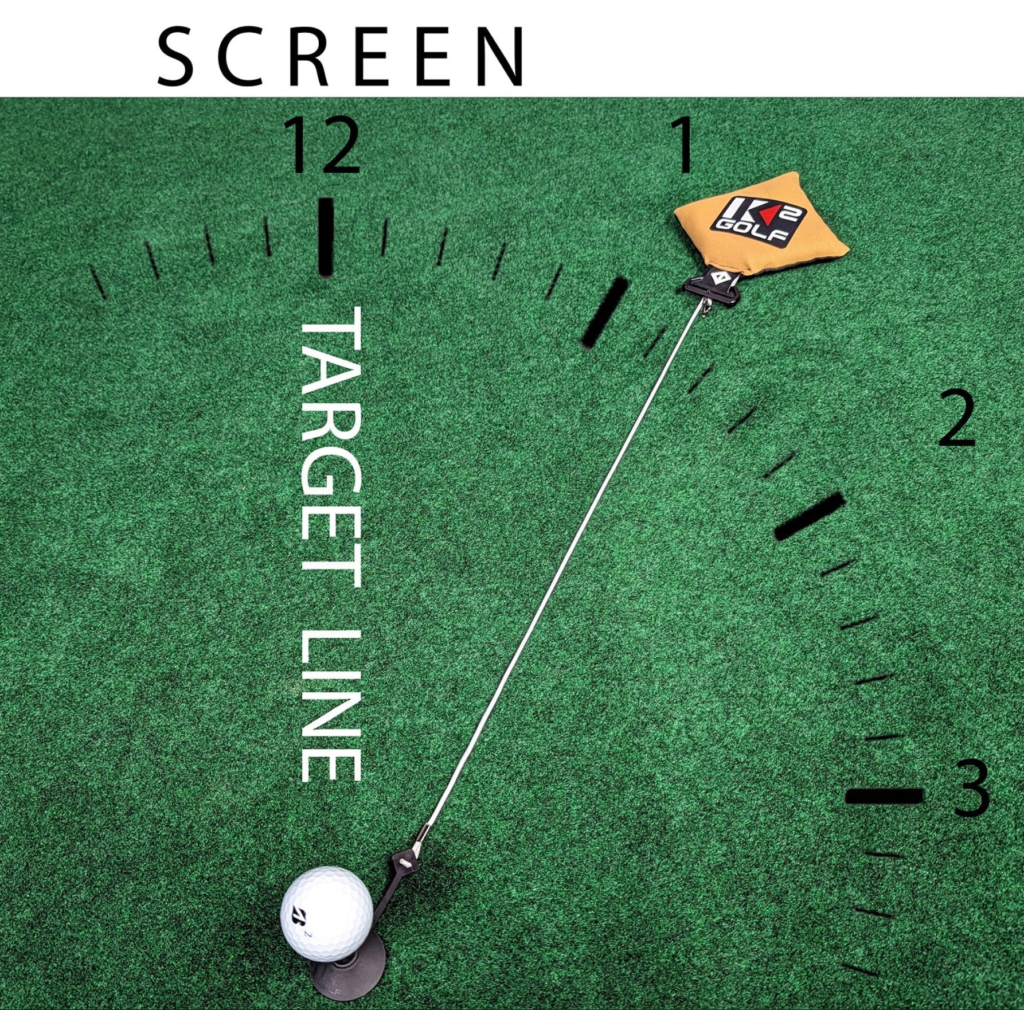
Step 7: Play On!
Now that everything is set up, take your stance and swing away! The tether will ensure that, post-swing, your tee remains within reach and doesn’t fly too far away with the force of your stroke. You now have a great setup and a set of tees that are designed to last and withstand the test of time. This is something that is bound to make any golf simulator user extremely happy!
Additional Tip:
Always inspect the tether and tee before playing to ensure there’s no wear and tear. It is possible to reshape a tee if it is bent to make sure that a golf ball can be easily placed on the tee.
Comparative Analysis: K2 Golf Tees Vs. Birtees:

When pitted against competitors like Birtees, K2 Golf Tees holds its ground quite impressively. Here’s a comparative look:
Pricing:
The Birtees come in cheaper at a price of $17.99 for a set of 8 varying height tees. The cost for a similar set of tees with K2 Golf tees will run $40.00. If you want the #1-#8 tees along with the anchor and tether pack, that will cost $62.00 total. While the up front cost is certainly higher with the K2 Golf Tees, based upon our testing in regards to durability, the longevity of the K2 Golf Tees offer a better value for money over time.

Quality:
There’s a notable difference between the Birtees and the K2 Golf Tees. The K2 Golf Tees are considerably more durable, which means less wear and tear and fewer replacements. This is especially beneficial for avid golfers who frequent golf simulators on a regular basis.
Safety:
Particularly in indoor settings, the tether pack’s functionality in K2 Golf Tees outshines the competition. There’s a prevalent risk with traditional tees causing injury to individuals due to how far they fly on contact or with them damaging your golf simulator screens. K2’s design with the tether pack effectively mitigates any risk of damage to your golf screen or other golfers and outshines the Birtees as you are free from having to chase down your tee after each and every shot.
Testing the K2 Golf Tees in a Golf Simulator
At Garage Golf, we pride ourselves on being at the forefront of golfing technology and trends. Our recent experience with the K2 Golf Tees in a golf simulator environment not only met but exceeded our expectations.
Diverse Shots, Incredible Tees:
During our rigorous testing, the K2 Golf Tees were put through the wringer with a series of shots using various clubs including driver, 3 wood and several irons. A golf tee’s primary job, beyond holding the ball, is to withstand the force of a golf swing and come out unscathed. The K2 Golf Tees accomplished this task with flying colors with their next level thinking, next level design setup that ensures you are making contact with the golf ball first and not the tee.
Driver: With the most powerful swings and high speeds, the driver is the ultimate test for durability. The K2 Tees held their ground, ensuring consistent readings in the golf simulator and the perfect ball height for optimal shot angles.
3 Wood: Even with the slightly altered angle and force of the 3 wood, the tees proved their resilience, maintaining their position while offering the ball excellent support.
Irons: The precise, controlled shots using the irons demonstrated the tees’ versatility, handling the range of impact from soft taps to strong swings.

Innovative Design: A Clear Winner
What stood out prominently was how the K2 Golf Tees, with their innovative bungee design and swivel clips, ensured that post-shot, the tees never strayed far. The tees flying just a few feet meant no time was wasted in repositioning, and the game flow remained uninterrupted.
Moreover, for those who’ve faced the annoyance of tangled tees, the K2 Golf Tees are a breath of fresh air. Thanks to the swivel clips, even with multiple tees in close proximity, there was little to no tangling.
The anchor bag, a simple yet revolutionary addition, provided added stability, ensuring the tees returned to their original position easily after every shot.
Durability Test: 100 Shots Per Tee and Still Going Strong
A testament to their robust design and quality, after hitting over 100 shots on each tee, we were elated to observe very minimal wear and tear. The K2 Golf Tees not only survived the Garage Golf onslaught but seemed ready for hundreds more shots as well.

Conclusion: K2 Golf Tees – The Future at Garage Golf
In the landscape of golf simulator equipment, it’s the finer details that can make a marked difference. K2 Golf Tees undoubtedly score a hole-in-one in regards to quality. They not only ensure that your game remains uninterrupted but also ensures that safety isn’t compromised, especially in indoor settings.
While the initial investment might seem high comparable to brands like Birtees, the long-term benefits, both in terms of durability and safety, make K2 Golf Tees a worthy addition to any golfer’s kit.
Our testing experience made one thing clear: the K2 Golf Tees are set to redefine golfing standards. These simulator tees feature an innovative design focused on durability and versatility, making them a top pick. As we here at Garage Golf continually seek the best for our golfing community, we’re excited to integrate the K2 Golf Tees into our regular testing regime. Swing after swing, these tees promise to deliver, and we’re here for it!
FAQs on K2 Golf Tees:
Can I use K2 Golf Tees with Golf Simulation Software such as GSPRO or TGC2019?
Absolutely! K2 Golf Tees are designed for both practice on the virtual driving range and for use with golf simulator programs, ensuring that you get the best results every time you swing. Multiple tee options and heights allow you to pick the best setup for your individual needs and swing type.
What should I do if my tether, bungee or swivel clip gets damaged?
The tether pack is built to be robust, but in case of damage, it’s best to replace it to maintain safety and efficiency. Often times the item most likely to be damaged over time would be the swivels and there are extras that come in the pack for these scenarios to swap them out if needed.
How do K2 Golf Tees enhance safety in indoor settings?
Traditional golf tees if used in a golf simulator can cause injury if accidentally stepped on or they can pierce and damage golf simulator screens or even a person’s eye during flight. The K2’s anchor and tether design on these indoor golf tees ensure that the tee remains in place, minimizing these risks.
Are there color options available for K2 Golf Tees?
As of the time of this article, the K2 Golf tees come in a traditional black color as well as a newly released green option as well. If you are interested in purchasing either option make sure to check our website link for purchase below to be informed on any new color choices that may currently be available.