
The Club Keyboard Golf Simulator Control Box - Full Review
Here at Garage Golf we recently had the opportunity to test out The Club Keyboard Golf Simulator Control Box and take it through the rounds in our golf simulators. This was not the first golf simulator control box that we've tested here at Garage Golf but we after a wide range of tests our initial impressions is that it is by far the best option we've tried up to this point. We were in fact so impressed with The Club Keyboard Golf Simulator Control Box that it has remained in our golf simulator setup ever since our testing and we continue to enjoy it on a daily basis.
The amount of time this device saves from having to go back and forth to your computer each time you would need to walk over to hit a button is remarkable. During an average round of simulator golf we easily shaved 20 minutes off of our time just by having this device within the reach of our golf club. What are some of the best features of The Club Keyboard Golf Simulator Control Box that make it unique? We outline each of those features in the article below for your reading enjoyment!
Convenience:
The Club Keyboard Sim Controller offers the ultimate convenience by placing all the essential controls right at the tip of your club. This club keyboard is placed in or around your hitting area so there is no more needing to walk back and forth to the computer or struggle with software installations. It's truly a plug and play device directly into the usb port on your PC that works seamlessly without any hassle.

Quality Construction:
This controller is proudly made in the USA by a family-owned and operated company. The construction is of high quality, ensuring durability and longevity. You can trust that it will withstand the rigors of regular use during your golf simulator experience.
Satisfaction Guaranteed:
The Club Keyboard Sim Controller is backed by a satisfaction guarantee. Once you experience the convenience and ease of use it provides, you'll wonder how you ever played without it. Customer satisfaction is a top priority.
Functionality:
With the Club Keyboard Sim Controller, you have control over various functions depending on your simulator. You can easily adjust aim, view shot information, take mulligans, set drop locations, switch views, use target view and lie grid, pull flags, enable practice mode, select clubs, navigate menus, control the putter, and more. The available functions may vary based on the sim software you are using.
Comparison to Other Competitors:
The Club Keyboard Sim Controller stands out from other products in several ways. Firstly, it is truly plug and play, requiring no software installation. Other controllers often have software-related issues and frequent disconnections. Secondly, the Club Keyboard has custom keyboard circuitry designed specifically for simulators, providing reliable and consistent results. Other controllers often use generic joystick controller boards and keyboard emulation software, leading to unreliable performance. Lastly, the Club Keyboard offers 18 buttons, allowing you to control almost all keyboard functions available. Other controllers including the also very good quality Roxor Control Box typically have fewer buttons, requiring you to compromise on which functions to include.
Customization:
The Club Keyboard Sim Controller comes with pre-programmed functions that cover most common needs. However, if desired, it can be fully customized to suit your specific requirements or even personalized with custom labels or layouts. The possibilities for customization are virtually limitless, allowing you to create a controller that perfectly fits your needs. Switching between a layout such as GSPRO to The Golf Club 2019 is as simple as dropping a new overlay onto the control box that is quick and easy to do and can be purchased on The Club Keyboard website currently for as low as $5.00.
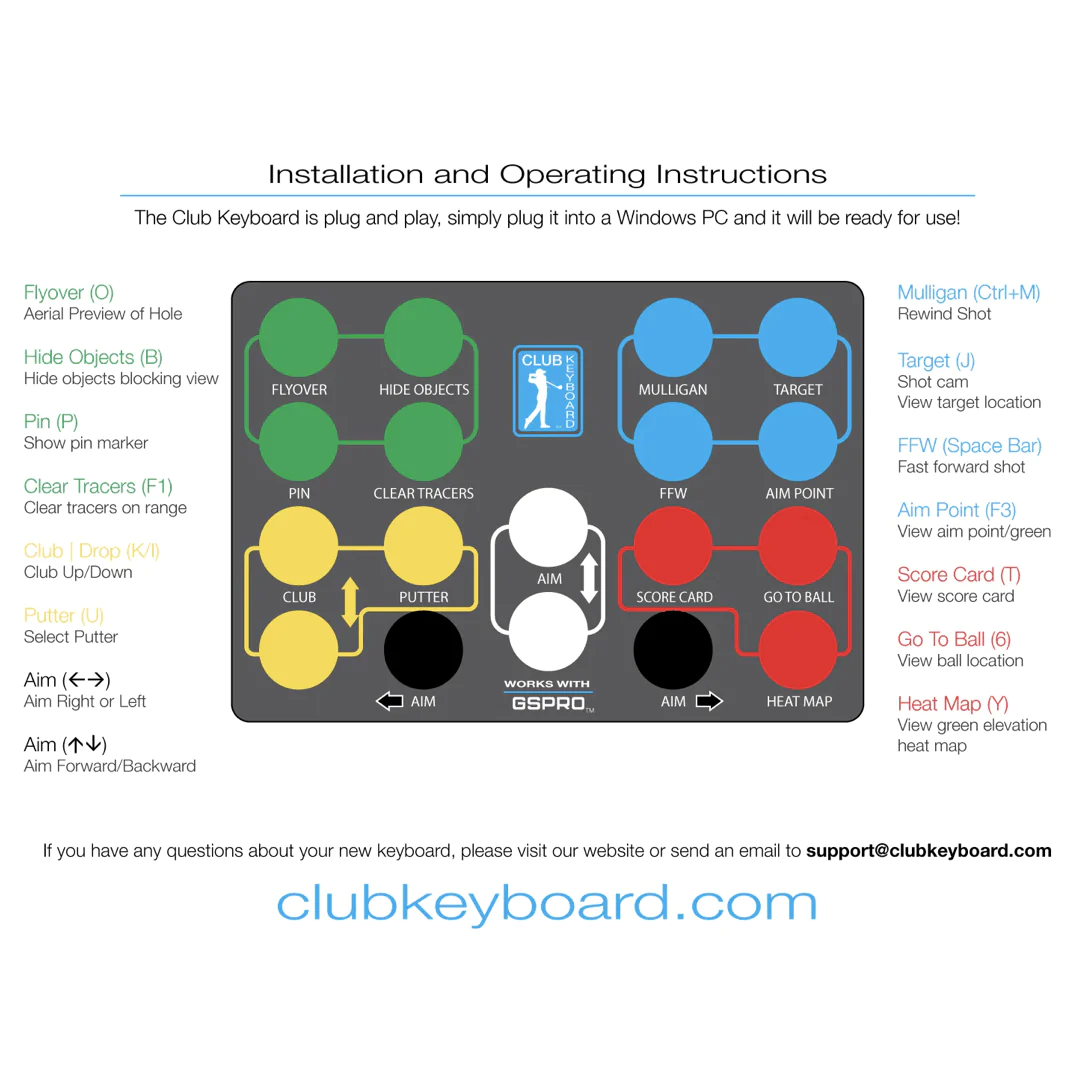 The Club Keyboard GSPRO Layout
The Club Keyboard GSPRO Layout
 The Club Keyboard TGC2019 Layout
The Club Keyboard TGC2019 Layout
DIY Options:
Are you a tech savvy person that would like to build your own box at home? This is also an option on The Club Keyboard website as well. There is an entire DIY section dedicated to allowing you to pick your own button combinations and purchase a DIY keyboard controller electronics kit with all the required items you would need to create your own golf simulator control box. You can even pick between DIY buttons and LED DIY buttons for your club keyboard setup as well. This is clearly one company that cares about the golf simulator community and understands that several simulator golfers tend to have DIY setups that they prefer to create themselves at home.
Looking To Build Your Own Golf Simulator? Click Here To Fill Out Our Custom Golf Simulator Needs FormGarage Golf Testing Experience:
From the moment we plugged in The Club Keyboard Golf Simulator Control Box we were able to use the pre-programmed buttons as promised just as if we had our keyboard right in front of us. There was no need to go to any websites or install any software at all with this wired control box. Going through a round of GSPRO with the 18 preset buttons dedicated to the most used functions in the software allowed us to do everything for the most part that we could do with a mouse and a keyboard. The only thing that we would actually have to go to our PC for should we desire to do so would be to click on a specific point on the map that we wanted to know the distance to or to use the Break Line Indicator (BLI) feature in regards to putting. This device is a game changer for anyone's golf simulator setup and is compatible with pretty much any golf simulator software program out there. Make sure to also check out our full YouTube video review as well on this product.



Future Club Keyboard Control Box Wish List Items:
As with any device or any item we test we always like to lay out pros and cons as we feel there is always room for improvement with almost any product out there. One feature or option we would like to see in the near future would be a wireless version of this golf control box for a clean and wire free simulator setup. We have discussed this with the creator of The Club Keyboard Golf Simulator Control Box and we are happy to report that a wireless version is in the works that will allow you to use it both wirelessly and with a wire and usb cable setup depending on your preference. We look forward to testing it's functionality in a future review
Where To Purchase The Club Keyboard Golf Simulator Control Box:
If you are interested in purchasing or creating your own Club Keyboard Golf Simulator Control Box you can find it directly at our affiliate link below. Please note that by using our link we may earn a small credit but at not additional cost to you. Have any questions on this golf control box? Reach out to us anytime at Roland@MyGarageGolf.com and we will be happy to answer any questions you may have at any time.
Final Thoughts:
In conclusion, the Club Keyboard Sim Controller offers unparalleled convenience, quality construction, and a wide range of functions. Its plug and play nature, coupled with its reliability and customization options, make it a top choice for anyone looking to enhance their simulator experience. No matter what launch monitor you are using in your setup, The Club Keyboard will make a fantastic companion to your current golf simulator build-out. Don't miss out on the convenience and control this controller provides, buy yours today!
Click Here to Purchase The Club Keyboard Golf Simulator Control Box Watch Our Full YouTube Review On The Club Keyboard Golf Simulator Control Box Below! https://youtu.be/lTXD-L0bGf4?si=tGVs0y7tmbmc4P70


