Introduction
In the evolving world of golf simulation, the Golfzon Wave Launch Monitor emerges as a standout product, offering a blend of technological sophistication and immersive golfing experience. This detailed review will dissect its various facets, from pricing and features to its standing in the competitive market, aiming to provide a thorough understanding for enthusiasts and potential buyers.

Have Questions About Golf Simulators? Click Here To Visit Our FAQ Page!
Price Analysis
The Golfzon Wave is a mid-tier segment offering in the golf simulator market. With a price tag of $3995.00 as of the time of this article, will this price seem too steep for casual users and justifiable for serious enthusiasts and professionals? In this review we will explore this question further to see if the Wave stands as a significant but worth-wile investment. Is the cost reflective of the Wave’s advanced technology and the immersive experience it provides?
Data Measurements
The Golfzon Wave is a radar based launch monitor that in total measures a comprehensive set of 34 different ball and club data points. These data points encompass a wide array of metrics crucial for analyzing and improving your golf game. They include various aspects of ball flight, club movement and putting parameters, providing detailed insight into each shot. This level of detail is what makes the Golfzon Wave a powerful tool for both practice and game improvement.
Below is a list of the various data points that the Golfzon Wave measures:
-
-
TOTAL DISTANCE
-
-
-
BACK SPIN
-
-
-
CARRY
-
-
-
SIDE SPIN
-
-
-
BALL SPEED
-
-
-
ROLL
-
-
-
CLUB SPEED
-
-
-
HEIGHT
-
-
-
LAUNCH ANGLE
-
-
-
CLUB PATH
-
-
-
LAUNCH DIRECTION
-
-
-
FACE ANGLE
-
-
-
SMASH FACTOR
-
-
-
FACE TO PATH
-
-
-
SPIN RATE
-
-
-
ATTACK ANGLE
-
-
-
SPIN AXIS
-
-
-
DYNAMIC LOFT
-
-
-
SPIN LOFT
-
-
-
DEVIATION DISTANCE
-
-
-
LANDING ANGLE
-
-
-
FLIGHT TIME
-
-
-
SHOT TYPE
-
-
-
CURVE DISTANCE
-
-
-
SWING PLANE
-
-
-
SWING DIRECTION
-
-
-
TOTAL DISTANCE
-
-
-
LAUNCH DIRECTION
-
-
-
CLUB SPEED
-
-
-
BALL SPEED
-
-
-
IMPACT RATIO
-
-
-
BACKSWING SPEED
-
-
-
TEMPO
-
-
-
TOTAL PUTTING TIME
-
Competitive Landscape
When placed against its competitors like Skytrak+, Flightscope Mevo+ and the Uneekor EYE Mini, the Golfzon Wave holds its ground with unique offerings. While the EYE Mini is renowned for its features and SkyTrak+ for its integrated app and affordability, the Golfzon Wave carves its niche with a balance of detailed analytics and simulation quality. This competitive analysis indicates a diverse market, catering to different needs and budgets.
Subscription and Additional Costs
An aspect to consider is the potential ongoing costs. The Golfzon Wave, like many modern simulators, operates on a subscription model for accessing advanced features or software updates. This recurring cost, though common in the industry, varies and might add to the total investment over time. Currently right out of the box the Golfzon Wave comes with 3 courses: Rope Club; Kiawah Island Ocean Course and Casa de Campo, Teeth of the Dog. You can add 15 more courses for $199 a year and unlock all 150+ courses (and counting) for $399 per year.
Space Considerations
An often-overlooked aspect of any launch monitor is the spatial requirement. The Golfzon Wave needs a decent setup space, not just in terms of floor area but also ceiling height, to ensure safety and accuracy. This requirement can be a deciding factor for potential users with space constraints. The recommended distance requirement to place the Golfzon Wave is 6.5 to 8.2 feet behind the hitting area with the ideal hitting area of a 20×20 in square. With a recent firmware update the screen or net should be a minimum distance from ball to screen/net of 8 feet. This was recently adjusted from a minimum distance requirement of 11.5 feet which does help to possibly allow for the Golfzon Wave to work now in additional spaces it previously may not have worked in before.

Golfzon Vision Wave Software
The Vision Wave Software component of the Golfzon Wave is a significant contributor to its popularity. It offers a range of features, from virtual courses to detailed shot analysis, all packaged in a user-friendly interface. The realism in its graphics and the variety of tools available make it a comprehensive solution for both practice and leisure. The Vision Wave Software also offers multiple courses and numerous game modes including stroke play, scramble and arcade game modes. In addition, up to 6 players are able to play at the same time. Lastly, a Wave Skills app is also available for a mobile experience for those looking to use with a phone, Ipad or other tablet.

From our testing the only thing we noticed here at Garage Golf is that it is not a very stat driven software program. Those that are looking to play or even practice using the driving range and have the ability to change clubs to see average distances per club will not find that feature on the Vision Wave Software as of this time. While the software keeps a round of golf nice, easy and quickly playable, many people may desire to have additional features in terms on stats displayed in order to work further on their golf game.

Want To Build A Golf Simulator In Your Home Or Business? Click Here To Fill Out Our Golf Simulator Needs Form
E6 Connect Compatibility
If a user finds the Golfzon Vision Wave software lacking of any particular feature, one thing enhancing its appeal of the Golfzon Wave is it’s compatibility with E6 Connect. This integration allows users to access a vast array of virtual golf courses and interactive games, adding a layer of versatility and fun to the practice sessions. This feature particularly stands out for users looking to blend training with an entertaining virtual golfing experience. Kudos to Golfzon for allowing third party integration with another program such as E6 Connect, although it would be appealing to add future integration with programs such as GSPRO, Awesome Golf and others.
The Golfzon Putting Mat
The Golfzon Putting Mat is an integral part of the Golfzon Wave ecosystem. Designed to work seamlessly with the Golfzon Wave Launch Monitor, this mat offers an unparalleled level of realism and accuracy in putting simulations. Its introduction into the Golfzon system is a testament to the company’s commitment to providing a comprehensive and immersive golfing experience.

Design and Build
The Golfzon Putting Mat boasts a sophisticated infrared design that accurately and precisely measures both your putting stroke as well as the golf ball upon contact. You simply place your golf ball on the circle dot of the putting mat and putt the golf ball towards the screen and the putting mat does the rest to read and measure all of the data parameters of your putt. There are 8 data points in total that are measured by the Golfzon Putting Mat:
-
-
PUTT DISTANCE
-
-
-
PUTT DIRECTION
-
-
-
PUTTER SPEED
-
-
-
PUTT SPEED
-
-
-
PUTT IMPACT RATIO
-
-
-
PUTTER BACKSWING SPEED
-
-
-
PUTTING TEMPO
-
-
-
TOTAL PUTTING TIME
-
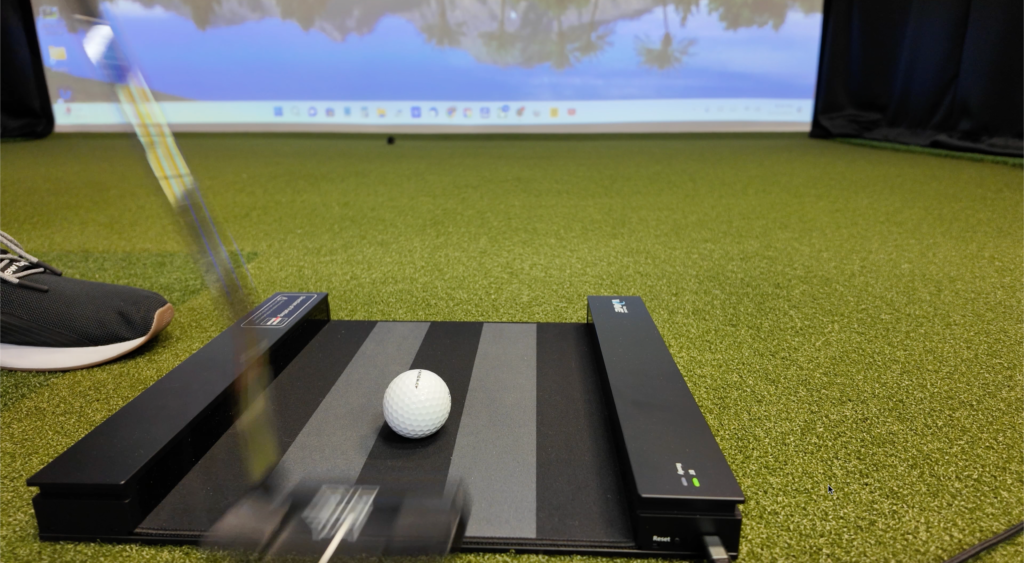

Integration with Golfzon Wave
The integration of the Putting Mat with the Golfzon Wave Launch Monitor is a marvel of modern golf technology. The mat itself is connected to the PC using a USBc to USBA cord that comes in the box. Once the computer recognizes the device it is instantly ready to use. When a user sets up a shot on the mat, the Golfzon Putting Mat’s sensors work to analyze the putt. This synergy allows for an accurate representation of the putt’s path, speed, and eventual outcome, offering feedback that is invaluable for improving one’s putting skills.
Infrared Technology: The Core of Accuracy
At the heart of the Golfzon Putting Mat’s functionality is its advanced infrared technology. This system utilizes a series of infrared sensors embedded within the mat to detect the exact position, speed, and trajectory of the ball. As the ball rolls over the mat, these sensors capture detailed data, which is then processed in real-time to provide immediate feedback on the putt.
Realism in Simulation
The realism offered by the Golfzon Putting Mat is unmatched. The infrared technology ensures that eventhe subtlest aspects of a putt, such as the effect of the ball’s spin and the mat’s texture, are accurately captured and simulated. This attention to detail means players can practice a wide variety of putts, from straight and simple to complex and undulating, just as they would on a real green. The ability to replicate real-world putting conditions is crucial for players looking to improve their game in a controlled environment.
User Experience and Feedback
One of the most impressive features of the Golfzon Putting Mat is the immediate feedback it provides. The Golfzon Wave’s software analyzes the data from the infrared sensors and presents it in a user-friendly format. This feedback includes information on the putt’s line, speed, and overall accuracy, allowing golfers to make instant adjustments to their technique. Such detailed analysis is invaluable for both casual players looking to enjoy a realistic golfing experience and serious golfers focused on refining their putting skills.
Training and Game Improvement
The Golfzon Putting Mat is more than just a tool for entertainment; it’s a significant aid in game improvement. The data and analysis it provides can be used to identify and correct common putting flaws, such as misalignment or inconsistent stroke speed. By practicing regularly on the mat, golfers can develop muscle memory for accurate and consistent putting, which is crucial for lowering scores on the course.
Seamless Integration with Golfzon Wave Software
The seamless integration of the Golfzon Putting Mat with the Golfzon Wave Radar and Vision Wave Software enhances the overall simulation experience. The software’s ability to accurately interpret and visualize the data from the mat’s infrared sensors makes the transition from practice to play almost flawless. Golfers can practice putting as part of a complete round of golf, experiencing an incredible simulation that covers every aspect of the game.

Golfzon Wave Pros and Cons
Pros:
– High Accuracy: Its precision in tracking and data analysis is a major selling point.
– Detailed Feedback: Provides comprehensive data on each shot. Works indoors or outdoors.
– Third Party Software Integration: Compatible with E6 Connect for an additional simulation experience.
– Golfzon Putting Mat: Very accurate and an incredible tool that perfectly compliments the Golfzon Wave Radar.
Cons:
– Price Point: Higher investment compared to entry-level systems.
– Subscription Costs: Additional recurring costs for full feature access.
– Space Requirements: Needs a considerable setup area for optimal functionality.


Final Thoughts
The Golfzon Wave Launch Monitor is more than just a golfing accessory; it’s a comprehensive solution for golf enthusiasts who seek accuracy, detailed feedback, and an immersive experience. While its price and subscription model place it in the mid-tier category, its features compete with other launch monitors in the same price point and it’s compatibility with third party software like E6 Connect help to justify the investment.
The Golfzon Putting Mat is a crucial addition to the Golfzon Wave Launch Monitor system, offering an unrivaled level of realism and accuracy in putting simulation. Its infrared technology, combined with the sophisticated software of the Golfzon Wave, provides golfers with an immersive and effective tool for improving their putting skills. Whether for training, game improvement, or pure enjoyment, the Golfzon Putting Mat enhances the golf simulation experience, making it an invaluable asset for any golfer looking to take their game to the next level.
Potential buyers should consider space requirements and long-term costs when ultimately deciding on the Golfzon Wave. Overall, the Golfzon Wave stands as a testament to how technology can enhance and transform the traditional golf simulator experience, making it an attractive option for serious golfers and technology aficionados alike.
If you have any questions on the Golfzon Wave or are interested in purchasing one for yourself, please reach out to us here directly at Garage Golf anytime at [email protected]. We are happy to answer any questions you may have and line you up directly with our preferred vendor for purchase. Also, don’t forget to watch our full video review on the Golfzon Wave below. We look forward to helping you with all your golf simulator needs!



