
Golf Simulator Maintenance 101: Ensuring Setup Perfection
Investing in a high-performance home golf simulator represents a significant financial commitment aimed at elevating your golf skills and maximizing year-round enjoyment. However, like any complex integrated home technology system, consistently maintaining peak simulator performance requires diligently following best practice care recommendations across critical software and hardware components. By thoroughly understanding the essential simulator elements needing proper modern upkeep while also adhering to usage and environmental operating guidelines, simulator golfers can protect their financial investments and guarantee equipment consistency. This consistency proves foundational for replicating genuine golf course play, helping make tangible strides in improving scores through purposeful indoor practice. Let’s fully explore the spectrum of core golf simulator care areas - including preventative golf simulator maintenance checklists and usage procedures to keep your personalized golf oasis smoothly functioning while avoiding unnecessary high-cost repairs or early system obsolescence.
Grasping the Basics of Golf Simulator Care
Fundamentally, comprehensively caring for home golf simulators requires nurturing four distinct areas:
- Software Maintenance – Regularly updating firmware, graphics engines, and swing analysis applications
- Hardware Care – Consistently cleaning and inspecting sensors, screens, and computers
- Usage Guidelines – Precisely calibrating sensors while avoiding component misuse
- Environmental Monitoring – Control ambient room elements including temperature and humidity
Strategically approaching simulator upkeep obligations across these pillars results in enhanced functionality thanks to modern software optimizations, extended hardware lifespan through preventative maintenance avoided repair costs by using equipment properly, and general peace of mind from tracking operating conditions.

Now let’s break down actionable best practices and routine checklist recommendations within each care category to cultivate golf simulator longevity.
Software Care: Updating Programs for Performance
Perhaps the most easily overlooked golf simulator maintenance task comes through regularly refreshing various software-based applications and packages powering overall system intelligence. Core programming suites including 3D graphic engines rendering lifelike course visuals, accurate ball physics simulations determining shot outcomes, equipment sensor interfaces capturing swing metrics, and even basic operating systems frequently receive performance-enhancing patches and security updates.
While downloading the latest high-definition course packs expands entertainment options, investing a few moments consistently applying firmware revisions across your simulator’s integrated software spectrum pays major long-term rewards in elevated functionality. Let's examine core recommendations supplementing physical hardware care for keeping code current.
Software Maintenance Checklist:
- Simulation & Game Software Updates: Actively check monthly for patches elevating realism through enhanced physics calculations or gameplay modifications.
- Operating System & Firmware Updates: Enable automatic system prompts and installations for security patches guarding against data vulnerability or connection issues. Update screen drivers.
- Settings Backup: Use cloud storage services to automatically sync simulator configurations off-site, guarding against profile corruption or hardware failures causing data loss setbacks.
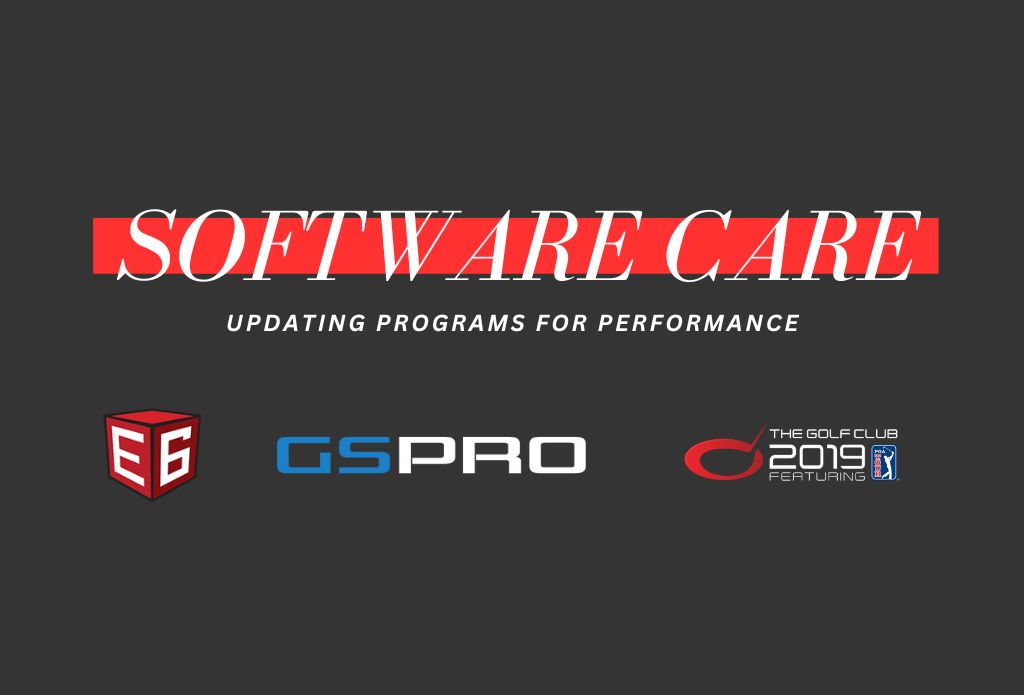
By embracing a mentality of continually refining and strengthening the “brains” powering equipment through simple software and setting updates in just minutes per month, simulator owners guarantee consistently smooth performance while avoiding cruel crashes or glitches when entertaining guests mid-round!
Hardware Care: General Cleaning and Inspections
Shifting focus from virtual software care to physical hardware upkeep best practices, general cleaning paired with visual component inspections represents time-tested maintenance fundamentals even as simulator technology continually modernizes.
While your golf simulator’s integrated launch monitors, swing analyzers and graphics engines rely on incredibly advanced tracking sensors and programming, fundamental hardware pieces like screens, projectors, and motherboards still require traditional preventative care optimizing longevity and reliability. Consider adopting the following starter checklist, conducting periodic deep cleaning and inspections on core components.
Basic Maintenance Hardware Checklist:
- Optical Tracking Sensors & Lens Cleaning: Utilize microfiber cloths lightly dampened with approved sensor lens cleaner to gently remove accumulated dust or debris on swing tracking radar sensors and camera lenses. Even minor visual obstructions degrade performance. Similarly, clear out projector vents.
- Screen & Display Cleaning: Lightly wipe down simulator screens, monitors, and protective glass shields using reputable display cleanser formulas or detergent-dampened microfiber to eliminate grime buildup without scratching delicate surfaces. For golf ball marks or stains a bleach pen often works well on a golf simulator screen for easy removal but make sure to test on an inconspicuous area first before using to make sure no damage or additional staining is caused.
- Projector and Lighting Care: Gently blow out any visible dust or insect accumulations on projection bulb housings, which frequently obstruct simulator video clarity until cleaned. Similarly, replace aging bulbs as necessary or when instructed by the projector software to maintain optimal vivid lighting replicating outdoor visual conditions.
- Computer Component & Ventilation Checks: Open up processing towers connecting fans and hard drives to delicately blow away interior dust buildups threatening ventilation airflow needed for graphics processing stability. Inspect cabling.
By incorporating recurring cleaning and inspection touchpoints into your simulator ownership routine, either monthly or at natural seasonal intervals, critical optical tracking and graphics delivery hardware maintain factory-fresh responsiveness while avoiding abrupt seasonal failures as dust inevitably accumulates.

Well-cared-for sensors pass performance verification checks consistently year after year. Protecting fragile display investments like projector bulbs or monitors avoids costly midlife replacements after preventable hardware degradation or accidental damage risk scenarios.
Usage Care: Play by the Operational Guidelines
In contrast to the predominantly output-focused software and hardware simulator maintenance practices detailed earlier, usage care shifts attention to necessary input-oriented habits and procedures users themselves greatly influence day to day. Even reliable equipment eventually underperforms or malfunctions when not calibrated or operated per precise manufacturer guidance. Top recommendations include:
- Scheduled Sensor Calibration: All launch monitor radars and swing tracking cameras incorporate routines confirming readings remain accurate over time instead of miscalibrations. Run these occasionally per guidelines to verify proper inputs entering the system.
- General Usage Guidelines: Consult manuals to guarantee appropriate power on/off procedures, hardware connections, and shot sequencing. Avoid stepping beyond defined operational limitations.
In simpler terms – read instruction manuals and verify the system sees accurately! Preventing avoidable hardware or software issues through informed proper use goes a long way toward sustained golf simulator efficiency and investment protection.
Read Also:
Golf Heaven or Headache? Proper Ceiling Height for Golf Simulators
Environment Care: Controlling Ambient Considerations
Transitioning focus towards a final but easily forgotten equipment care consideration beyond daily usage itself, environmental factors represent pivotal considerations as electronic simulation systems still operate within defined design temperature, humidity, and space constraints.

Subjecting sensitive components to out-of-spec conditions whether through changing seasonal room environments or accidental adjustments risks not only incremental hardware degradation over time but also the possibility of catastrophic graphics processing failures or unexpected shutdowns. Monitor the following elements:
- Ambient & Equipment Heat: Ensure adequate ventilation and cooling solutions if room or hardware heat spikes occur during intensive simulator sessions to avoid dangerous overheating scenarios.
- Humidity Levels: Use dehumidifiers, managing moisture levels condensing onto screens or inside electronics threatening performance.
- Ambient Lighting Conditions: Replace aging overhead bulbs or exterior brightness, impacting display vividness as needed. Consider light, baffling solutions.
- General Wear Inspections: Early replacement of select higher-wear modular components like impact screens or frequently adjusted pieces increases overall lifespan.
In summary, by comprehensively monitoring and controlling the spaces immediately surrounding simulator equipment, critical room-based risk factors stay reliably regulated to the equipment's liking!
The Golden Rule - Keep Your Clubs and Simulator Screen Clean!
Keeping your indoor golf simulator screen clean is crucial for maintaining its longevity and ensuring a clear, unobstructed view of your virtual course. The key to this is prevention: ensure that no one ever uses dirty clubs or golf balls in the simulator. This can be easily managed by requiring everyone to clean their clubs with Lysol wipes before using them in the golf simulator.
Additionally, it's important to maintain clean golf balls. Regularly check them on a monthly basis for any smudges, dirt, or cracking. Any signs of wear or damage can affect not only their performance but also the condition of your screen. Furthermore, avoid using golf balls marked with permanent markers or any other types of markings. These can transfer onto the screen and cause difficult-to-remove stains. By adhering to these simple practices, you can keep your golf simulator screen in pristine condition, ensuring an enjoyable and realistic golfing experience.
The Significance of Golf Simulator Maintenance
After reviewing the layered software, hardware, usage, and environmental responsibilities comprising complete golf simulator care, consistently executing organized golf simulator maintenance best practices directly translates into measurable performance and longevity outcomes over months and years of enjoying your system. Investing minor efforts into whole-spectrum simulator upkeep results in:
- Elevated and Future-Proofed Functionality via regular application and firmware updating for the latest optimization and compatibility
- Dramatically Extended Hardware Lifespan through basic preventative cleaning, calibration, and component replacements
- Significant Avoided Repair Expenses from optical and sensor misalignment or swing delivery misuse-induced issues
- General Peace of Mind monitoring ambient room and equipment operating conditions daily and seasonally
For most owners, the substantial financial commitments required in securing advanced launch monitors, graphics engines and decorative build-outs incentivize properly safeguarding the collective investment. By responsibly nurturing each critical golf simulator maintenance area from ventilation to calibration and everything in between, virtual golfers guarantee system consistency and improving skills while avoiding unnecessary early obsolescence.
Conclusion
Investing in golf simulators equipment represents an exciting commitment toward amplifying in-home entertainment, convenience, and skill-building capabilities. However, the financial plunge also reasonably demands properly maintaining simulator elements for optimal longevity and playability. By adopting best practices in software updates, hardware maintenance, proper usage, and environmental monitoring, simulator golf enthusiasts can significantly enhance their experience. Consistent engagement with high-fidelity virtual courses leads to gradual improvements in their game, effectively lowering their handicaps over time. Additionally, this proactive approach to simulator care helps in avoiding costly repairs in the future, ensuring a more reliable and enjoyable virtual golfing experience. Just remember, caring for high-performance simulators guarantees they care back in return for years of progress-driving practice. Time to dial in golf simulator maintenance diligence and watch your scores fall!
Discover the secrets to optimal performance with Garage Golf! For inquiries on investing in golf simulator equipment and expert maintenance advice, contact us. Improve your in-home entertainment and skill-building journey with precision care for lasting progress and lower handicaps. Dial in your golf simulator maintenance diligence today!
Read Also:
EA Sports Road to the Masters Full Review



